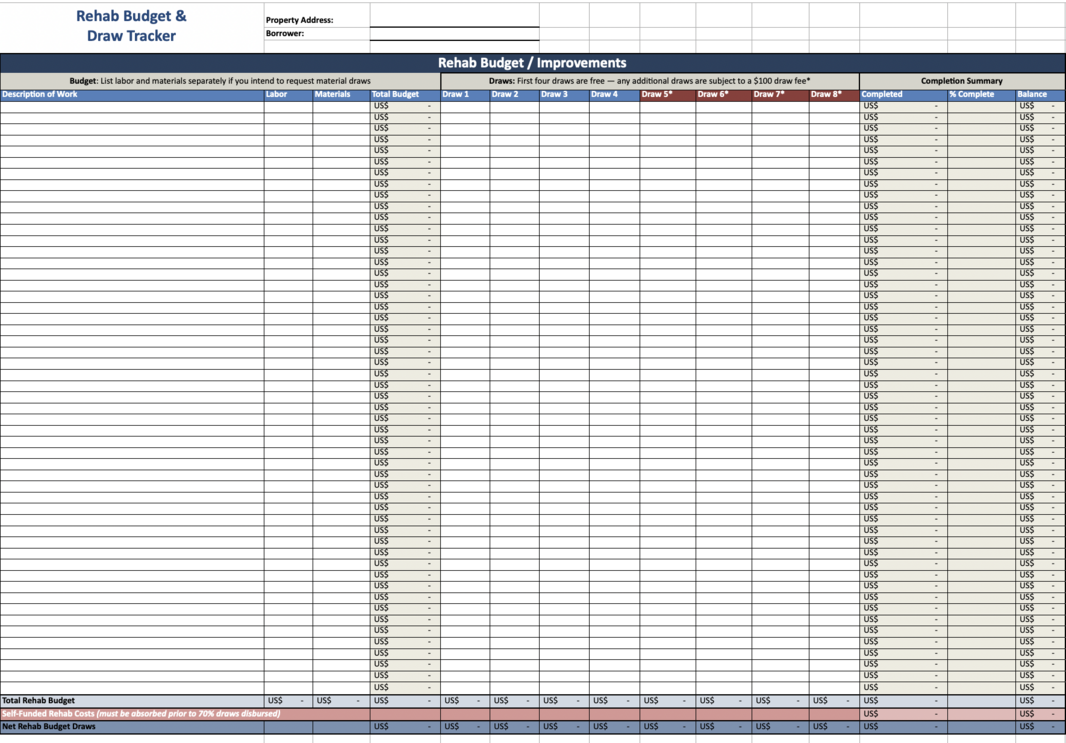Blue Vikings Capital
Draw Request Guidelines
Let's get flipping!
Congrats on your closing! Blue Vikings Capital looks forward to serving you during the rehab phase of your project. To ensure you have all the tools necessary to submit draw requests, we’ve created these guidelines for you. Feel free to bookmark this webpage for future reference or reach out to us with any questions at draws@bluevikingscapital.com.
Follow the steps to request a draw and see our best practices below. Happy flipping!
Steps to Request a Draw
1.
UPDATE THE DRAW TRACKER
One or more line items in your scope of work must be fully or partially completed to make a draw request. See the Required Documents & Tools section below for our draw requirements.
2.
MAKE THE DRAW REQUEST
See the Making a Request section below for how to initiate a draw request. Our team is available at draws@bluevikingscapital.com during normal business hours to review draw requests.
3.
SUBMIT PHOTOS & VIDEOS
When you are ready for a draw, upload a copy of the Draw Tracker spreadsheet to your borrower portal, along with photos documenting your completed work. Download and follow the instructions below. Then send us a email at Draws@BlueVikingsCapital.com.
Required Documents & Tools
Draw Tracker
A tool to track your scope of work and rehab draws efficiently.